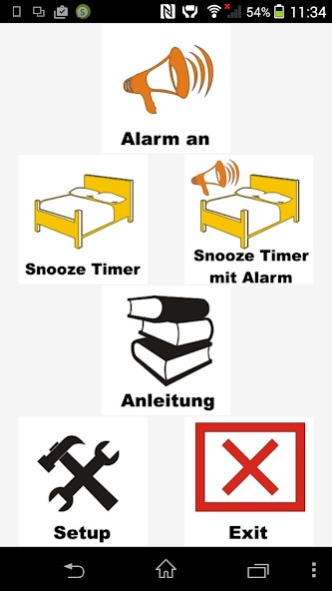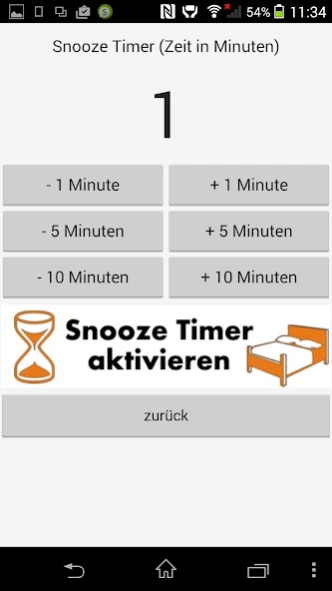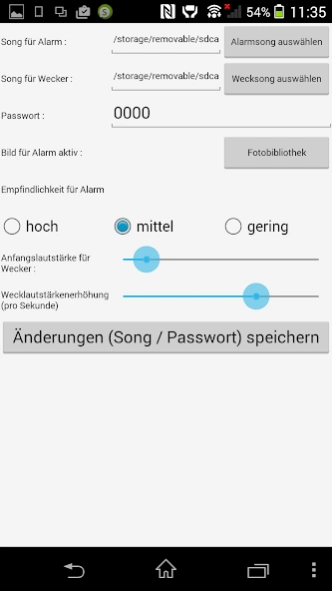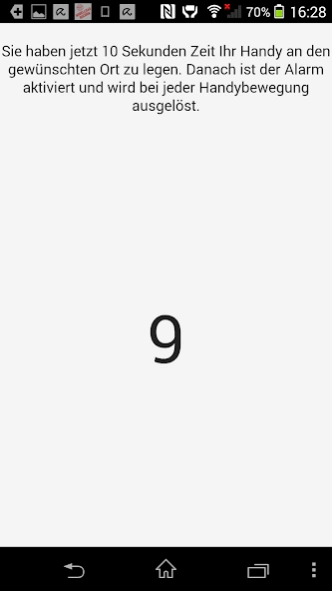Handy Alarm Pro 2.0.0
Paid Version
Publisher Description
Handy Alarm Pro - Handy Alarm Pro protects your mobile tablet against theft or unauthorized use
You can download to test the free mobile alarm app.
Handy Alarm Pro protects your phone / tablet from theft or unauthorized use by an "Alarm Song" is played at maximum volume when the phone / tablet is moved when alarm is activated.
In addition, you can use a snooze timer. The Snooze Timer is very handy if you ever want to sleep for a few minutes or just want to push the pizza for 15 minutes in the oven.
Preparation
If you are using the app for the first time, you should first click on "setup".
Enter the default password 0000 and click "Check Password".
Click "Select Alarm Song" on the button.
Now appears a simple music player. Just click on "Songs" and select the desired "Alarm Song" from your music library.
The song is played and you can press the "Back" button of your phones / tablets.
After pressing the "Back Button" on your phone / tablet stops the music and you are returned to the Setup menu.
The song for the alarm clock can be selected accordingly.
You should also replace the default password 0000 by its own combination of numbers (remember well).
The image when alarm is activated can also be selected later. Once you select an image from your photo library, the default is - alarm image replaced by your chosen picture.
Then click 'Save Changes' on the button so that the settings when scanning the next app - remain Start. This takes you automatically to the Home.
Enable alarm
Once you "alert to" click on the button, you have 10 seconds to put your phone / tablet to the desired location. After 10 seconds, the "alarm" enabled and triggered at a device movement.
Note that you also need to set an "alarm song" before the 1st use the setup.
Disable alarm
Just click the image. Now you can enter your password (default password: 0000) and "Check Password" button.
You should your phone / tablet does not move in the "alarm deactivation", otherwise the alarm is triggered.
Snooze Timer
Click on the button "Snooze Timer". Now you can use the buttons - / + to set the desired wake-up time in minutes. Once you click "activate Snooze timers" on the button, the timer will count down and 0 plays the set in the setup music.
Snooze timer with alarm
(See Snooze timers)
In addition, your device is secured by an alarm, that is, with equipment movement the alarm goes off immediately.
Exit App
Simply click "finish" on the button. Enter your password (default password: 0000).
Other settings in the Setup
Sensitivity for alarm:
(be false alarms can not be excluded) very sensitive: high
medium: default
low: still enough for a theft protection
Initial volume for alarm: Can using the slider between 10% (far left) and 100% (far right) are changed.
You can decide which initial volume you want to be woken up by itself.
Wecklautstärkenerhöhung for alarm (per second): Can with the slider from 0 (far left) and Max (far right) are changed.
If set to 0, the alarm volume is not at increased (remains at the set initial volume).
When set to maximum increases the volume per second by 2 percentage points and reached thus no later than after 45 seconds, the maximum volume.
Info
More Apps: KLSoft3d, math help Vol 1-3, calculator, broken computer per ...
Other Windows software: Mathematics & Physics understanding and practicing, www.KLSoft.de
About Handy Alarm Pro
Handy Alarm Pro is a paid app for Android published in the System Maintenance list of apps, part of System Utilities.
The company that develops Handy Alarm Pro is KLSoft.de. The latest version released by its developer is 2.0.0.
To install Handy Alarm Pro on your Android device, just click the green Continue To App button above to start the installation process. The app is listed on our website since 2015-08-14 and was downloaded 1 times. We have already checked if the download link is safe, however for your own protection we recommend that you scan the downloaded app with your antivirus. Your antivirus may detect the Handy Alarm Pro as malware as malware if the download link to de.klsoft.AlarmPro is broken.
How to install Handy Alarm Pro on your Android device:
- Click on the Continue To App button on our website. This will redirect you to Google Play.
- Once the Handy Alarm Pro is shown in the Google Play listing of your Android device, you can start its download and installation. Tap on the Install button located below the search bar and to the right of the app icon.
- A pop-up window with the permissions required by Handy Alarm Pro will be shown. Click on Accept to continue the process.
- Handy Alarm Pro will be downloaded onto your device, displaying a progress. Once the download completes, the installation will start and you'll get a notification after the installation is finished.